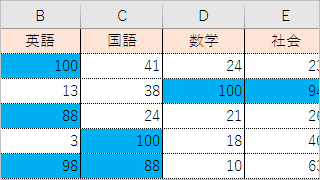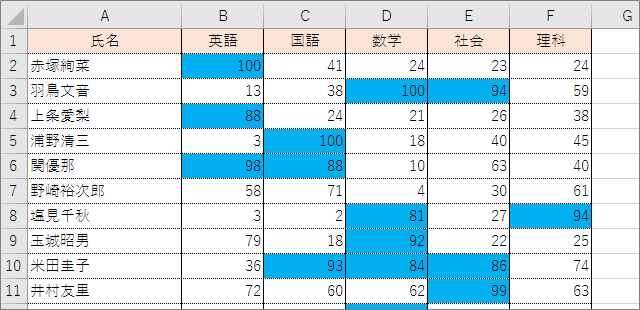
対象セルの値を判定して、背景色を自動でセットするツールです。
テスト結果などの点数や、金額など数値データが大量にある時、自動でまとめて背景色を設定することができます。
氏名や住所など文字条件を指定したい場合は、セルを判定し背景色を自動でセットする【文字指定】のプログラムを使ってください。
画面・基本機能
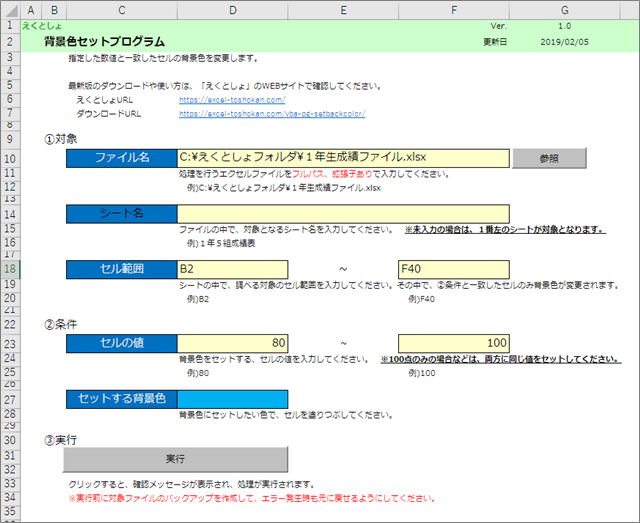
- 対象のシートとセルのエリアを指定できます。
- 条件を数値で範囲指定(50~80など)できます。
- セットする背景色を選べます。
使い方
1.対象となるファイルの情報を入力します
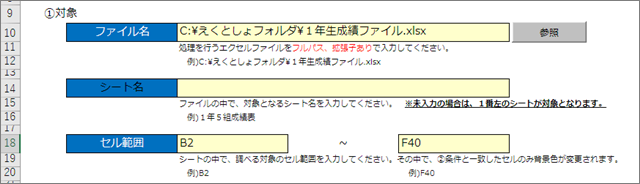
①のエリアに背景色をセットするファイルの情報を入力します。
- フルパスでファイル名
- シート名(未入力時は1番左のシートが対象)
- セルの範囲
ファイル名は、横の[参照ボタン]をクリックして選ぶことができます。
2.背景色を変更する条件を入力します
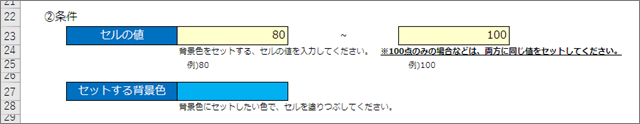
背景色を変更するセルの値を指定します。
[セットする背景色]の背景色を変更すると、プログラムでセットする背景色も変化します。
条件で60~79は緑、80~100は青などパターン分けし、連続して使うことができます。
3.実行ボタンをクリックすると、背景色がセットされます

実行後、対象のエクセルファイルに背景色がセットされ、件数も表示されます。
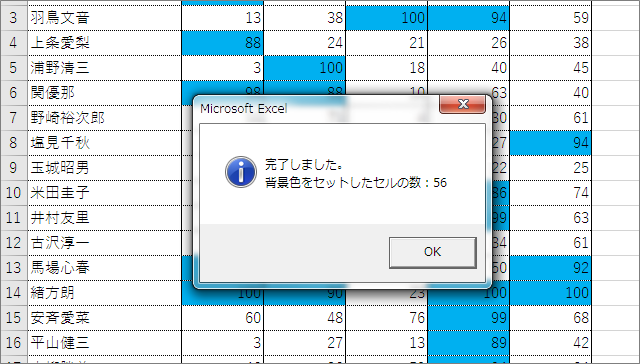
ダウンロード
バージョン:1.0
更新日 :2019/02/01
プログラムとテストデータがダウンロードできます。
>ダウンロードプログラム
便利ツールとして使いたいだけであれば、とくにプログラムの中身は読まなくて大丈夫です。
中身も確認したい、勉強したい人は見てください。
|
1 2 3 4 5 6 7 8 9 10 11 12 13 14 15 16 17 18 19 20 21 22 23 24 25 26 27 28 29 30 31 32 33 34 35 36 37 38 39 40 41 42 43 44 45 46 47 48 49 50 51 52 53 54 55 56 57 58 59 60 61 62 63 64 65 66 67 68 69 70 71 72 73 74 75 76 77 78 79 80 81 82 83 84 85 86 87 88 89 90 91 92 93 94 95 96 97 98 99 100 101 102 103 104 105 106 107 108 109 110 111 112 113 114 115 116 117 118 119 120 121 122 123 124 125 126 127 128 129 130 131 132 133 134 135 136 137 138 139 140 141 142 143 144 145 146 147 148 149 150 151 152 153 154 155 156 157 158 159 160 161 162 163 164 165 166 167 168 169 170 171 172 173 174 175 176 177 178 179 180 181 182 183 184 185 186 187 188 189 190 191 192 193 194 195 196 197 198 199 200 201 202 203 204 205 206 207 208 209 210 211 212 213 214 215 216 217 218 219 220 221 222 223 224 225 226 227 228 229 230 231 232 233 234 235 236 237 238 239 240 241 242 243 244 245 246 247 248 249 250 251 252 253 254 255 256 257 258 259 260 261 262 263 264 265 266 267 268 269 270 271 272 273 274 275 276 277 |
Option Explicit '*********************************************************************** '* 背景色セットプログラム '* '* 2019/02/05 新規作成 えくとしょ(https://excel-toshokan.com/) '*********************************************************************** '//////////////////////////////////////////////////////////////// ' 定数定義エリア '//////////////////////////////////////////////////////////////// 'セル位置 Private Const CELL_FILE_NM = "D10" 'ファイル名 Private Const CELL_SHEET_NM = "D14" 'シート名 Private Const CELL_HANNI_FROM = "D18" 'セル範囲 Private Const CELL_HANNI_TO = "F18" ' Private Const CELL_JOKEN_FROM = "D23" 'セルの値 Private Const CELL_JOKEN_TO = "F23" Private Const CELL_BACKCOLOR = "D27" 'セットする背景色 '//////////////////////////////////////////////////////////////// ' イベント定義エリア '//////////////////////////////////////////////////////////////// '****************************************************** 'ファイル参照ダイアログ_クリック '****************************************************** Private Sub cmdFileOpen_Click() Dim openFileName As String 'ダイアログ表示 openFileName = Application.GetOpenFilename("Microsoft Excelブック,*.xls?") 'ファイル選択時、シートの入力エリアにセット If openFileName <> "False" Then Me.Range(CELL_FILE_NM).Value = openFileName End If End Sub '****************************************************** '実行ボタン_クリック '****************************************************** Private Sub cmdExec_Click() On Error GoTo ErrProc Dim cnt As Long '------------------------- '入力チェック '------------------------- If CheckInput = False Then Exit Sub End If '------------------------- '確認メッセージ '------------------------- If MsgBox("背景色セット処理を実行しますか?", vbQuestion + vbYesNo) = vbNo Then Exit Sub End If '------------------------- 'メイン処理実行 '------------------------- cnt = MainProc '------------------------- '終了処理 '------------------------- MsgBox "完了しました。" & vbCrLf & "背景色をセットしたセルの数:" & cnt, vbInformation Exit Sub ErrProc: 'エラー処理 Dim strErrMsg As String strErrMsg = "" strErrMsg = strErrMsg & "エラーが発生しました。" & vbCrLf strErrMsg = strErrMsg & "【エラー番号】" & Err.Number & vbCrLf strErrMsg = strErrMsg & "【エラー内容】" & Err.Description & vbCrLf MsgBox strErrMsg, vbCritical End Sub '//////////////////////////////////////////////////////////////// ' 関数定義エリア '//////////////////////////////////////////////////////////////// '****************************************************** '関数名 :入力チェック '処理内容:ユーザの入力内容をチェックし、結果を返す ' :最低限のチェックのみ '戻り値 :True エラーなし ' :False エラーあり '****************************************************** Private Function CheckInput() As Boolean CheckInput = False '------------------------- 'ファイル名 '------------------------- '必須チェック If Trim(Me.Range(CELL_FILE_NM).Value) = "" Then MsgBox "背景色をセットするセルの値を入力してください。", vbExclamation + vbOKOnly Exit Function End If '存在チェック If Dir(Me.Range(CELL_FILE_NM).Value) = "" Then MsgBox "ファイルが存在しません。", vbExclamation + vbOKOnly Exit Function End If '------------------------- 'シート名 '------------------------- 'チェックなし '------------------------- 'セル範囲 '------------------------- '必須チェック If Trim(Me.Range(CELL_HANNI_FROM).Value) = "" Then MsgBox "セル範囲の開始位置を入力してください。", vbExclamation + vbOKOnly Exit Function End If '必須チェック If Trim(Me.Range(CELL_HANNI_TO).Value) = "" Then MsgBox "セル範囲の終了位置を入力してください。", vbExclamation + vbOKOnly Exit Function End If '------------------------- 'セルの値 '------------------------- '必須チェック If Trim(Me.Range(CELL_JOKEN_FROM).Value) = "" Then MsgBox "背景色をセットするセルの値(最小値)を入力してください。", vbExclamation + vbOKOnly Exit Function End If If Trim(Me.Range(CELL_JOKEN_TO).Value) = "" Then MsgBox "背景色をセットするセルの値(最大値)を入力してください。", vbExclamation + vbOKOnly Exit Function End If '数値チェック If IsNumeric(Me.Range(CELL_JOKEN_FROM).Value) = False Then MsgBox "セルの値(最小値)には、数値を入力してください。", vbExclamation + vbOKOnly Exit Function End If If IsNumeric(Me.Range(CELL_JOKEN_TO).Value) = False Then MsgBox "セルの値(最大値)には、数値を入力してください。", vbExclamation + vbOKOnly Exit Function End If 'エラーなし CheckInput = True End Function '****************************************************** '関数名 :メイン処理 '処理内容: '****************************************************** Private Function MainProc() As Long '------------------------- '変数定義(入力シート取得用) '------------------------- Dim tFile As Workbook '対象ファイル Dim tSheetNm As String '対象シート名 Dim tCellHani As String '対象セル範囲 Dim tCell As Range '対象セル Dim cellMin As Double 'セルの最小値 Dim cellMax As Double 'セルの最大値 '------------------------- '対象ファイルを取得 '------------------------- Dim fileNm As String 'ファイル名取得 fileNm = GetFileName(Me.Range(CELL_FILE_NM).Value) On Error Resume Next '※簡易チェックとする Set tFile = Workbooks(fileNm) If Err.Number > 0 Then Err.Clear '開いていない時は、対象ファイルを開く Set tFile = Workbooks.Open(Me.Range(CELL_FILE_NM).Value) End If On Error GoTo 0 '------------------------- '入力シートの内容を取得 '------------------------- 'シート名設定 If Trim(Me.Range(CELL_SHEET_NM).Value) = "" Then tSheetNm = tFile.Worksheets(1).Name Else tSheetNm = Me.Range(CELL_SHEET_NM).Value End If '対象セル範囲 tCellHani = Me.Range(CELL_HANNI_FROM).Value & ":" & Me.Range(CELL_HANNI_TO).Value '判定値をセット cellMin = CDbl(Me.Range(CELL_JOKEN_FROM)) cellMax = CDbl(Me.Range(CELL_JOKEN_TO)) '------------------------- '背景色セット処理 '------------------------- Dim cnt As Long '処理件数カウント用 cnt = 0 Application.ScreenUpdating = False '描画停止 '対象範囲をチェック For Each tCell In tFile.Worksheets(tSheetNm).Range(tCellHani) If IsNumeric(tCell.Value) = True Then If CDbl(tCell.Value) >= cellMin And CDbl(tCell.Value) <= cellMax Then '範囲内の時、背景色をセット tCell.Interior.Color = Me.Range(CELL_BACKCOLOR).Interior.Color '処理件数カウント cnt = cnt + 1 End If End If Next tFile.Worksheets(tSheetNm).Activate Application.ScreenUpdating = True '描画 '背景色をセットした件数を返す MainProc = cnt End Function '****************************************************** '関数名 :ファイル名取得 '処理内容:フルパスからファイル名を取得し返す '戻り値 :ファイル名 '****************************************************** Private Function GetFileName(ByVal fileFullPath As String) As String Dim fso As Object Set fso = CreateObject("Scripting.FileSystemObject") 'ファイルの取得 Dim fileObject As Object Set fileObject = fso.GetFile(fileFullPath) '引数からファイル名を取得 GetFileName = fileObject.Name ' 後始末 Set fso = Nothing End Function |